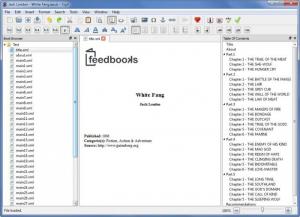Sigil
0.9.15
Size: 75.98 MB
Downloads: 5392
Platform: Windows (All Versions)
If you need a WYSIWYG (What You See Is What You Get) editor that can work with ePub files, then I invite you to go give Sigil a try. This is a free application that provides access to lots of editing functionality via a fairly easy to use interface.
Sigil is a cross-platform application. This means it works with Windows, Mac OS X, as well as Linux.
The setup wizard that will help you install Sigil on a Windows PC will ask you to choose between a Full, a Compact, and a Custom Installation. Go with the last option, and you can pick and choose what to install: desktop icon (for all users or just for the current users), associate eBook files with Sigil, associate ePub files with Sigil.
The nice thing about the application’s interface, besides the fact that it is very easy to use, is that it can be customized. You can choose what elements will be displayed on the interface. Another nice thing about the interface is that you can switch between several types of views: Book View, Code View, and Preview.
The application's list of features includes the following: load ePub, HTML, and TXT files; undo and redo; change case; insert files; insert special characters; play with the formatting; find, replace, find and replace; bookmark location; add cover; metadata editor; generate table of contents; generate reports; and more.
Released under a GNU General Public License, Sigil is free software. This means you have all the time in the world to uncover all the features it has to offer. Please consider making a donation if you enjoy using Sigil.
Sigil is a properly good eBook editor that you can use for free!
Pros
Sigil is a free, open source, and cross-platform application. Installing it on a Windows-powered machine will take little time and effort. The user friendly interface can be customized. Lots of handy editing functions are put at your disposal so you can edit ePub, HTML, and TXT files.
Cons
None that I could think of.
Sigil
0.9.15
Download
Sigil Awards

Sigil Editor’s Review Rating
Sigil has been reviewed by George Norman on 08 Oct 2013. Based on the user interface, features and complexity, Findmysoft has rated Sigil 5 out of 5 stars, naming it Essential